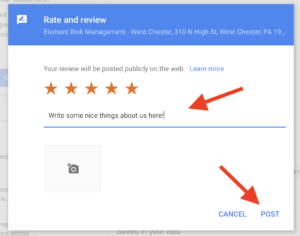If you’ve had a great experience with Element Risk Management, why not take a minute to leave us a Google review and a Facebook review? We’d appreciate it and other consumers value your honest feedback as well. To make it as simple as possible, we’ve provided detailed instructions on how to leave a Google review and Facebook review:
How to Leave a Google Review
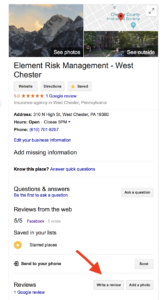
A pop-up screen should appear:
Select a number of stars. (We recommend five stars!) and then leave a few details about your experience with Element Risk.
Specifics are great because they help other potential customers decide if Element is a good fit for them! When you’re finished filling in your experience details, click “Post” and you’re done!
How to Leave a Facebook Review

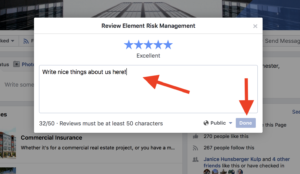
a pop up will appear that allows you to leave additional details. When you’ve completed your review, click “Done” at the bottom right. All set!